
Control center on your iPhone
Category : Business | Quick Skills | Posted : May 19, 2015
To access Control Center on your iPhone, iPad, or iPod Touch, just swipe up from the bottom of the screen. This gives you quick access to all kinds of useful features. From Control Center you can: Control Center also gives you quick access to audio controls. You can adjust the volume, pause/play the current song, or skip to the next or previous song. Control Center gives you quick access to several useful apps such as the flashlight, timer, calculator, and camera. 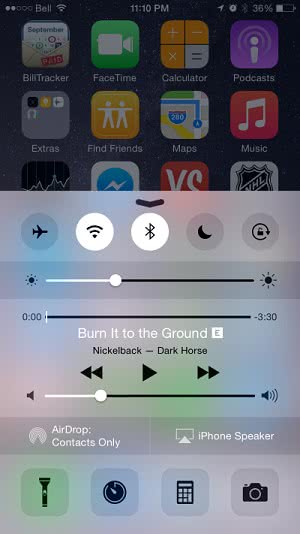
Custom GPTs: Revolutionizing Operations for SMB’s
In today’s fast-paced digital economy, small and medium-sized businesses (SMBs) are constantly seeking innovative solutions…
Learn To Utilize AI Safely And Effectively
Utilizing artificial intelligence (AI) can significantly boost your team’s efficiency, creativity, and output. However, adopting…


