
Smart Manager for Samsung
Category : Business | Quick Skills | Posted : Jun 7, 2016
Smart Manager is an App that was introduced on Galaxy S6 and Galaxy S6 edge* that provides the status of devices’ battery, storage, RAM and security. With this information, you’ll be able to Photo courtesy of Gavin Whitner: MusicOomph.com Battery: Stop wasting battery power! Delete apps running in the background that are consuming power. Find out the percentage of remaining battery power and how long it will last. Storage: Smart Manager automatically scans and deletes unnecessary data. Review how much space you’ve consumed, available space, system space etc. View by frequency to uninstall unused applications. RAM: RAM is where temporary files are stored when your device runs an app. The RAM screen displays the percentage of used RAM, the active applications and how much RAM is being used. Clearing the RAM can optimize the performance of your phone. However, be sure to take precaution if using this feature, because you may uninstall apps you wish you hadn’t. Security: Smart Manager automatically scans for malicious software and apps that use high amounts of batter power. Find more information about Smart Manager click here. Talk to a Smart Dolphin to learn more about how you can better manage your organizations’ use of mobile devices. *If you are using the Smart Manager with your Galaxy S7 and Galaxy S7 edge, Smart Manager is a settings option instead of an app.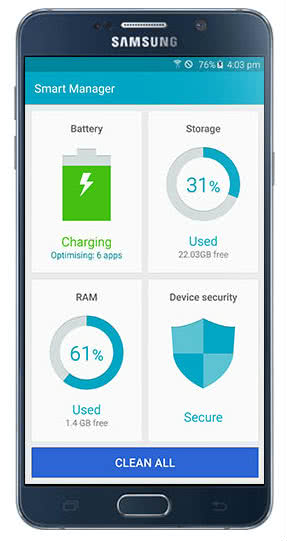 better manage your device so that it functions at its best. Here’s a summary of the four components:
better manage your device so that it functions at its best. Here’s a summary of the four components:
Custom GPTs: Revolutionizing Operations for SMB’s
In today’s fast-paced digital economy, small and medium-sized businesses (SMBs) are constantly seeking innovative solutions…
Learn To Utilize AI Safely And Effectively
Utilizing artificial intelligence (AI) can significantly boost your team’s efficiency, creativity, and output. However, adopting…


