
Recover a deleted email
Category : Quick Skills | Posted : Apr 4, 2017
Oops. You accidentally deleted that email, AND emptied your deleted items! Mistakes happen so don’t worry, it’s not too late. If you’re using Outlook 2016 try this: Interested in learning more Outlook tips and tricks lunch and learn, let us know!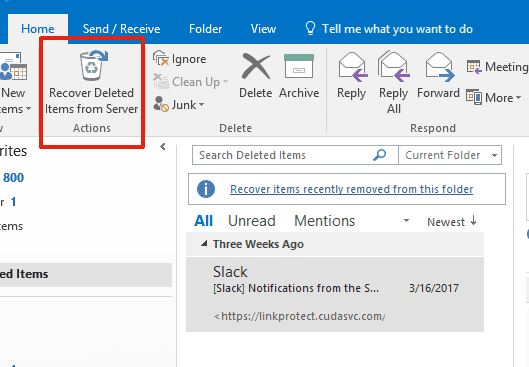
Custom GPTs: Revolutionizing Operations for SMB’s
In today’s fast-paced digital economy, small and medium-sized businesses (SMBs) are constantly seeking innovative solutions…
Learn To Utilize AI Safely And Effectively
Utilizing artificial intelligence (AI) can significantly boost your team’s efficiency, creativity, and output. However, adopting…


