
Free up space on your iPhone!
Category : Business | Quick Skills | Posted : Jan 17, 2017
If you’re an iPhone user, you may find that over time, even if you do not add more apps or videos, you start to run low on available space. The culprit particularly with social media apps and text message/imessage is something stored called “Documents and Data.” You can clear your documents and data with this simple trick. I took a look at my colleague’s iphone to demonstrate. She had an older version of Twitter downloaded but that app was using 84.5 MB of space. We simply uninstalled it and re-download it from the App store and freed up some space. It takes months and months to build up a significant app cache, but once it happens you’ll really notice the pinch on available space on your device. Keep in mind once you re-download an app you will likely have to login again, so be sure you know your login information. Examples of apps prone to this are: Facebook, Twitter, Instagram, Snapchat and more. Clear “Documents and Data” by following these simple steps: Thanks!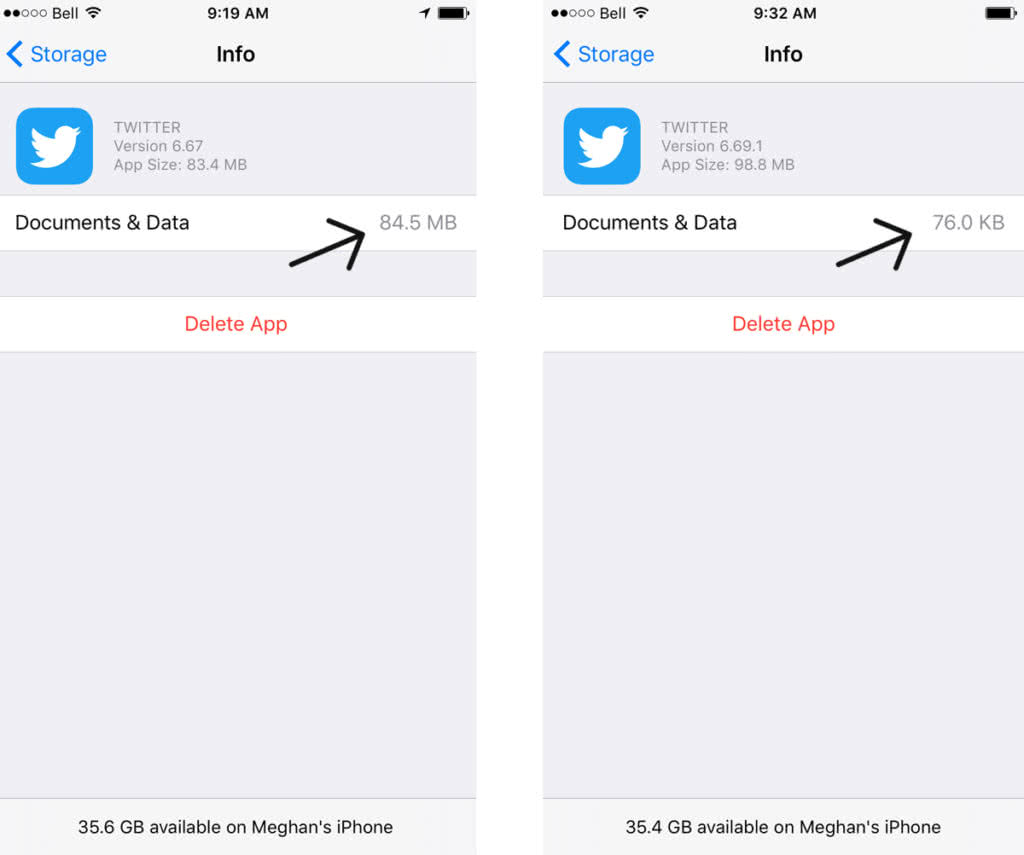
Custom GPTs: Revolutionizing Operations for SMB’s
In today’s fast-paced digital economy, small and medium-sized businesses (SMBs) are constantly seeking innovative solutions…
Learn To Utilize AI Safely And Effectively
Utilizing artificial intelligence (AI) can significantly boost your team’s efficiency, creativity, and output. However, adopting…


