One way to improve your internet browsing experience, and make it safer, is to run a free ad blocker plugin right within your web browser of choice.
One option is Adblock Plus; the most popular ad blocker around today. Adblock Plus does allow “non-intrusive advertising” by default, so you may want to disable that option to block all ads.
Key benefits are:
- Block annoying ads
- No more pop-ups
- No more banners
- Browse with fewer distractions
- Browse faster and safer
- Customize your ad blocker
There is another option, though…Firefox Focus which is a superlight private web browser that automatically blocks ads, so that you can browse faster, be more productive and less distracted. Here’s a list of its features:
- Built-in adblocker
- Blocks analytics tracker
- Blocks social trackers
You have the option to customize any of these default settings, so you can turn any of these settings on or off. So, if you encounter a website that doesn’t allow access with an adblocker, you can change your settings to view it.
One popular feature is that users are reminded to delete their browsing history. You simply tap on the garbage icon and poof, my digital footprint is deleted.
A few cons that web users have pointed out is that there is no option to bookmark websites, open new tabs or add extensions. It’s not a full browser, so it’s functionality is limited. But, what’s most important, to me, is that I can browse the Internet and know that my privacy is safe-guarded.
Welcome to a whole new, MUCH cleaner, online world.